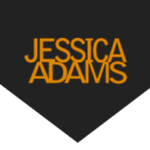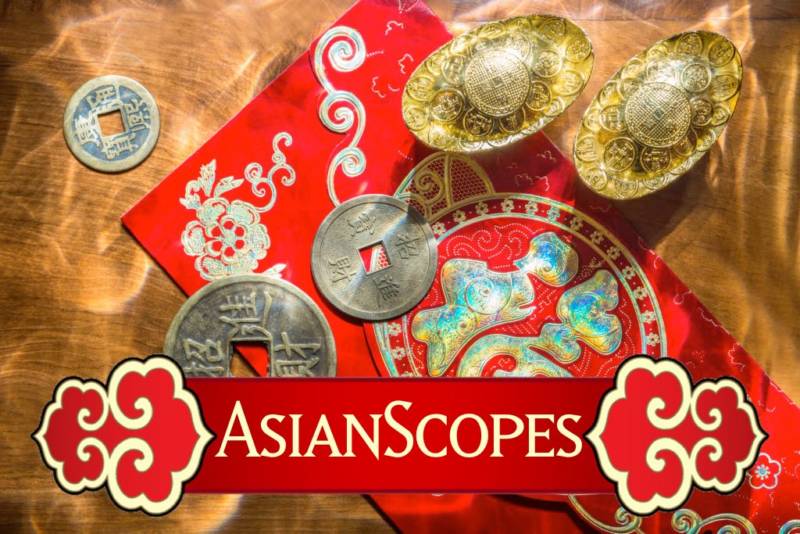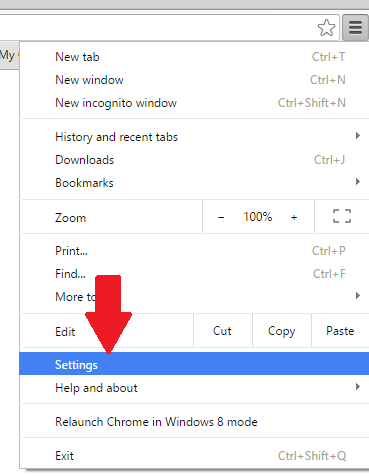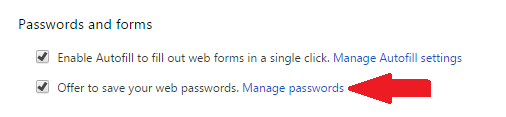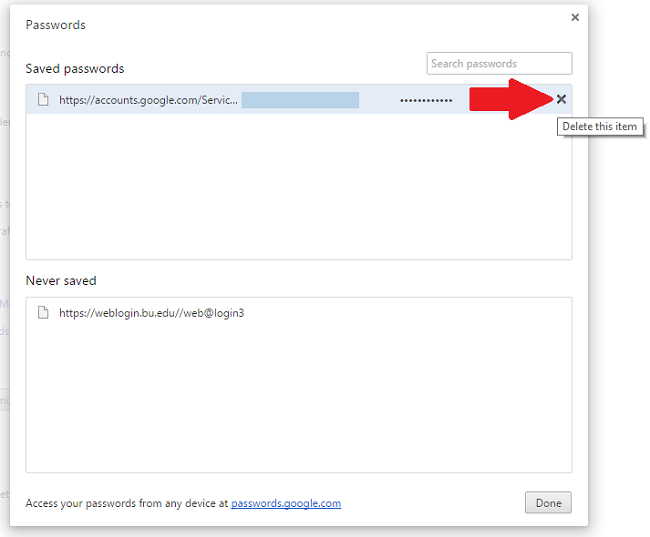Saving your password in your Web browser’s saved password list can prevent you from logging in. If you find that you’re consistently needing to reset your password (without success) then a stored old browser password could be the problem.
To regain access, you must first remove the password from your browser’s saved password list, using the instructions below.
Firefox for Windows
- Click the menu button and choose Preferences.
- Switch to the Security tab.
- Click on Saved Logins….
To eliminate all existing saved passwords, click Remove all. To eliminate specific saved passwords, locate the site within the Site column and click on it once to highlight it in blue.
Then click the Remove button below. You can also remove all saved passwords by clicking the Remove All button.
If you wish, deselect the option to Remember logins for sites. This will prevent passwords from being saved in the future. In older versions of Firefox, this option is in the Privacy tab instead of Security.
Firefox for Mac OS X
- In the menu bar, open the Firefox menu.
- Select Preferences.
- Switch to the Security tab.
- Click on Saved Passwords.
To eliminate all existing saved passwords, click Remove all.
To eliminate specific saved passwords, click View Saved Passwords and delete just those associated with jessicaadams.com.
If you wish, deselect the option to Remember passwords.
This will prevent passwords from being saved in the future. In older versions of Firefox, this option is in the Privacy tab instead of Security.
Safari
- Open the Safari menu.
- Select Preferences.
- Switch to the Autofill tab.
- Click the Edit button for Usernames and Passwords
- Delete the entry that corresponds with jessicaadams.com.
Internet Explorer
To delete individual passwords:
- Open the Tools menu.
- Select Internet Options.
- Click Content.
- Under AutoComplete, click Settings.
- Click on Manage Passwords
- Click on the Web Credentials Manager
- Click on the drop down arrow by the web site you want to remove the password.
- Click on Remove.
To delete all saved passwords:
- Open the Tools menu.
- Select Internet Options.
- Click Content.
- Under AutoComplete, click Settings.
- Click Delete AutoComplete history…
To prevent AutoComplete in the future, make sure AutoComplete is deselected for User names and passwords on forms, and then click on OK.
Chrome
- Open the Chrome menu using the button on the far right of the browser toolbar.
- Choose the Settings menu option (highlighted in blue).
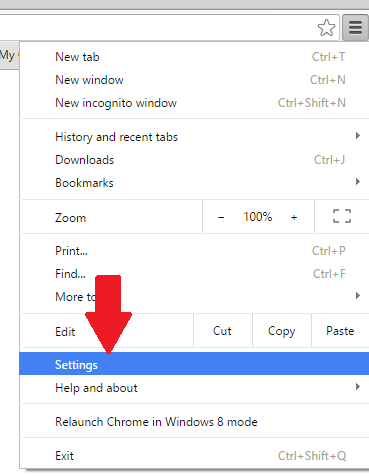
- Click the Show advanced settings… link located at the bottom of the page.
- In the “Passwords and forms” section, click the Manage passwords link.
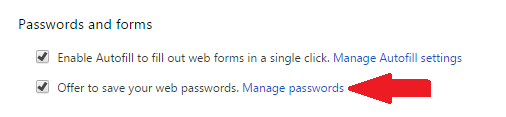
- In the Passwords dialog that appears, hover over the site whose password you’d like to remove and click the X that appears.
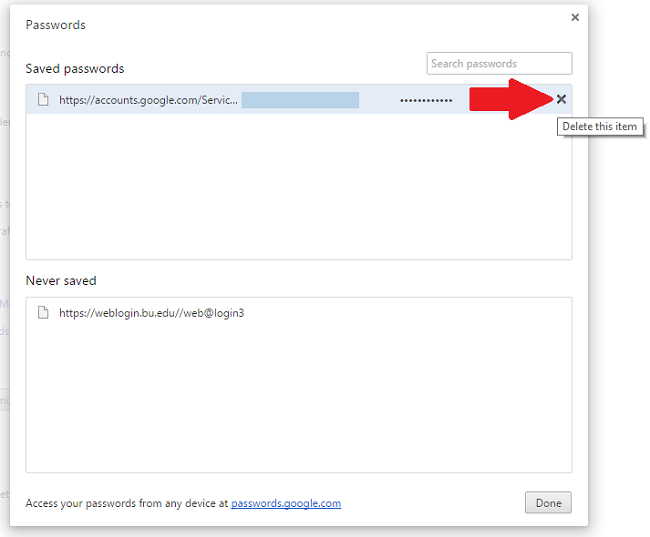
More information on managing website passwords in Chrome can be found in the Google Help pages.
Opera
- Open the Tools menu.
- Select Advanced.
- Click on Password Manager.
- Delete the entry that corresponds with jessicaadams.com.